|
|
I previously posted that:
On the computer, when you take a screenshot of an Office Word document using the Print Screen key and then paste it into Windows' built-in "Paint" software. Then save as PNG format image. After uploading to social platforms:
And those colored text (red, blue, etc.) in the original screenshot: aren't so clear and have color differences, and colors don't seem real.
Is there any solution?
━ ━ ━ ━ ━
Then I saw:
Social media platforms, some documents' colored text can be clear and realistic (like the picture below).
How do they achieve it?
They weren't using an Office Word document, were they? Or did they first use another software to process the document before using Office Word?
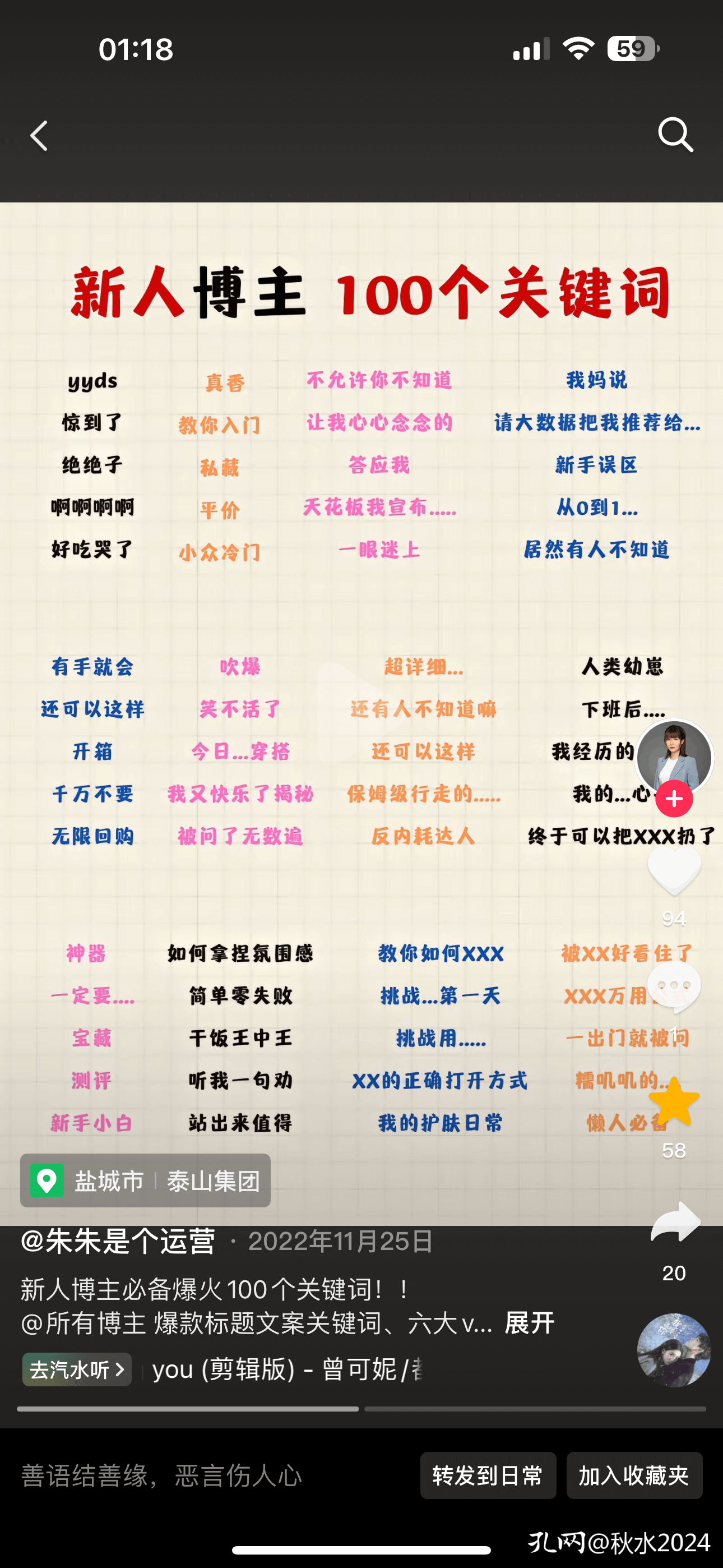
(After posting the picture, several old brothers proposed and attached a picture↑↑↑) |
|